Speed Optimization Secrets for WordPress Hosting Environments
We’re often asked about tips, tricks, hosting options, and caching for speeding up your WordPress website. In this blog, learn how to improve your website’s loading speed, performance, and user experience.

Priya Sharma
Content Writer
Oct 9, 2025 | 6 min. read

Table of the content
Web page speed is a crucial factor even when you opt for the cheapest hosting for WordPress solutions. It helps to build user satisfaction and organic search visibility. On WordPress sites, even a small delay in the load time can deter the customers, reduce conversion rates, and hurt SEO.
Thankfully, speeding up WordPress isn’t difficult. When you experience slow speed and transfer WordPress website to another provider, ensure you use a methodical approach. It’s all about combining reliable hosting and smart optimization—quickly narrowing performance gaps and keeping visitors engaged.

Start with a Solid Hosting Solution
Optimization depends on hosting quality. Shared hosting is budget-friendly, but essential resources (CPU, memory, and bandwidth) are divided and shared among many sites. This simply means that if other websites expect heavy traffic and use the resources, you have to compromise with the remaining resources.
On the other hand, solutions like VPS hosting or dedicated servers allocate you definite resources. Similarly, managed WordPress hosting, built for the platform, includes caching, security, and one-click updates. For growth- or revenue-critical sites, VPS or managed hosting is the most reliable choice.
Leverage the Power of Caching
When it comes to caching, WordPress offers several options (browser caching, server-side caching, and specialized caching plugins) to mitigate server load. Caching your web pages helps you to store HTML, images, and scripts on your device. This process lets the server deliver a snapshot without rebuilding from the database.
If your host already has server-level caching in place, avoid enabling multiple layers to prevent interference and confusion. Choose one caching layer and configure it correctly for the best results.
Accelerating with a CDN
Implementing a Content Delivery Network (CDN) is a straightforward way to lower loading times. A CDN stores copies of your site’s static assets—images, CSS files, and JavaScript—on multiple servers around the world. When a visitor searches for your site, the CDN serves assets from the nearest geographic node, minimizing distance and speeding up delivery of the required content. The reliable providers like MilesWeb integrate features like DDoS protection, lightening the primary server’s load in the process.
Streamlining Themes and Plugins
A sluggish site often has heavy themes, plugins, and widgets. It is necessary to switch to a lightweight theme that loads a bare minimum of code for rendering. In contrast, themes that pack every bell-and-whistle option drip-feed scripts and styles you’ll never tap.
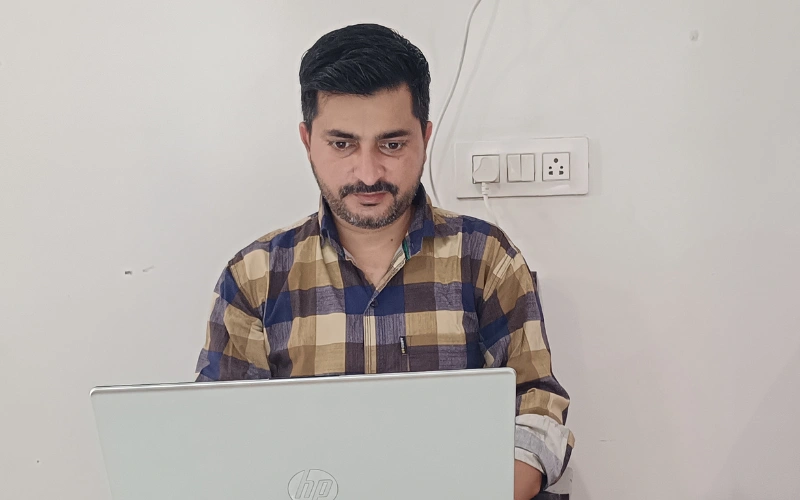
Plus, every plugin tacks more code and extra database queries onto your load. Make it a habit to periodically audit your active themes and plugins, disabling or trashing anything you never use. This enables the site to run on a lean database and processor efficiently, speeding up the rendering time across the board.
Database Optimization
WordPress sites also collect hidden database clutter. Extra post revisions, ghost comments, and orphaned tables left over from deleted plugins silently add weight. Empty tables or stacks of revisions slow queries, causing notable page load delays. To stave off this bloat, run database cleanup plugins such as WP-Optimize or set up WP’s database maintenance tasks and backflushing.
You can fine-tune bloat even further by adjusting the site settings to limit the number of revisions that each post can keep, trimming historic clutter on a per-entry basis right from the moment it is first published.
By dropping unneeded image metadata and resizing to the largest display size required on the site, you can keep the quality high while squeezing the file size.
Image Compression and Lazy Loading
Lazy loading keeps images offscreen from loading and keeps them from using resources until a visitor scrolls down. Instead of sending the entire gallery at once, the site only serves the images within a few viewport heights of the visible area.
The browser, seeing that certain images aren’t scheduled to display straight away, defers their requests. This trims both the initial bandwidth and rendering time, allowing the visitor to interact with the server and margin elements before the full visuals land.
When a page is pre-compressed and images are raw and arranged, the smaller files and reduced requests combine for a lean, responsive experience that weighs noticeably lighter the instant the first few elements arrive. Coupling compression with lazy loading means images are fetched only when they come into the viewport, sharply reducing the initial load demand of the page.
Server-Level Optimization
Then, verify the gift. Plugging into these features means you get the benefits without the constant babysitting, yet you must still spot-check to ensure the schedule is sticking to the script. A week without a cleared cache can unwittingly spoil performance, so don’t treat automation like a black box.
Adapting to Changes
Daily changes in the landscape, such as the introduction of new third-party scripts, network congestion, and the growing popularity of Core Web Vitals, can alter your optimal tuning settings. A static set of optimizations, however finely crafted, can drift from its peak. Integrate monthly reviews into your workflow, comparing loading metrics and revisiting optimizations like prefetch headers.
Ready to make your WordPress site faster?
Let’s discuss how you can boost your WordPress site speed and create a faster, smoother experience for your visitors.
Sharing Knowledge
Each tweak you master is a potential courage booster for the broader site-owner community. Capture lessons from the implementation trenches via quick tutorials, forum replies, or a GitHub snippet. The hospitality of shared know-how not only uplifts others but also reinforces your discipline; teaching turns quick wins into long-term memory. As you pull one site ahead of speed curbs, you also light a reliable path for others to follow without repeating your miles of testing and tuning.
Final Thoughts
Speeding up a WordPress site means incorporating a solid hosting plan with better optimization. Everything counts, whether it’s setting up caching, tapping into a CDN, pruning the database, or fine-tuning the server. Ticker by ticker, these tweaks cut load times and lift the overall user experience.
For anyone who’d prefer to glide through the process, MilesWeb’s managed WordPress hosting stacks up the fundamentals—caching, performance tuning, and more—already fine-tuned. That takes the heavy lifting off your plate.




