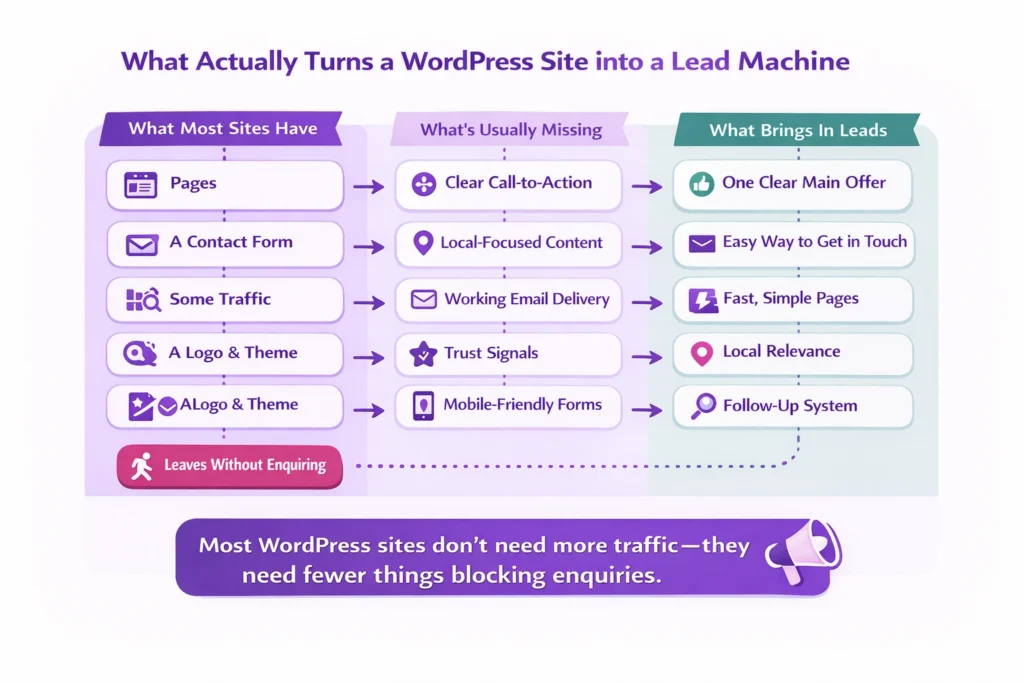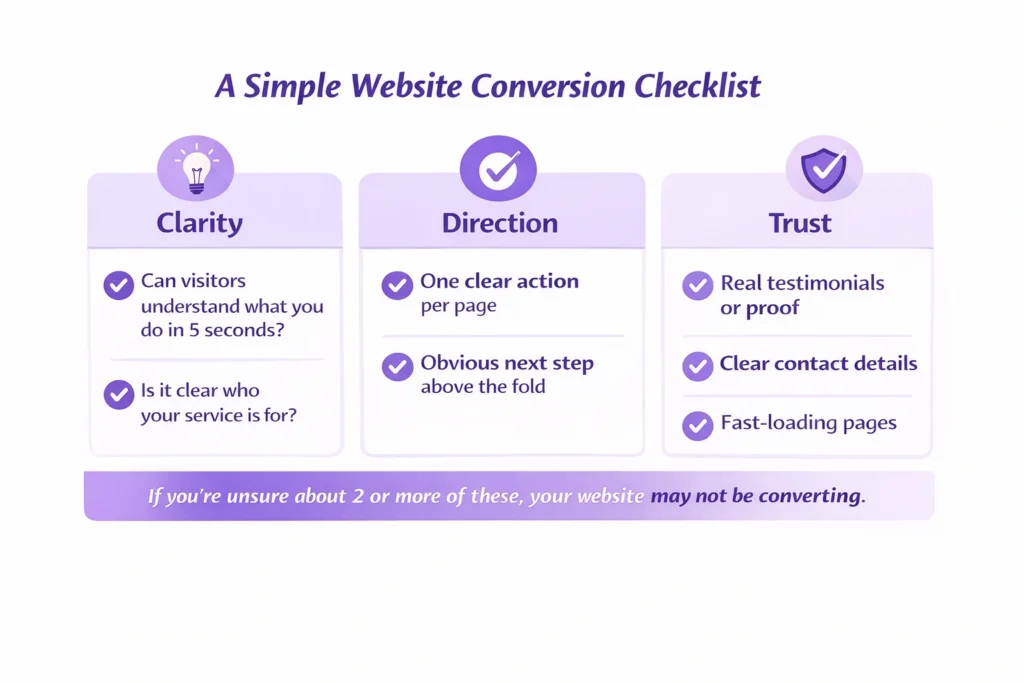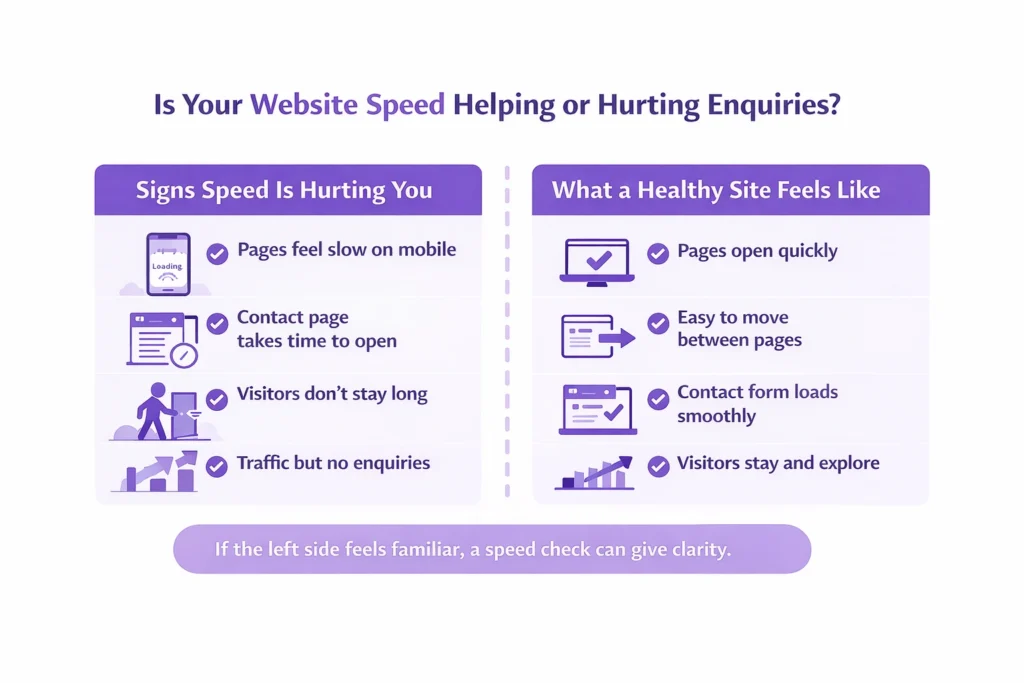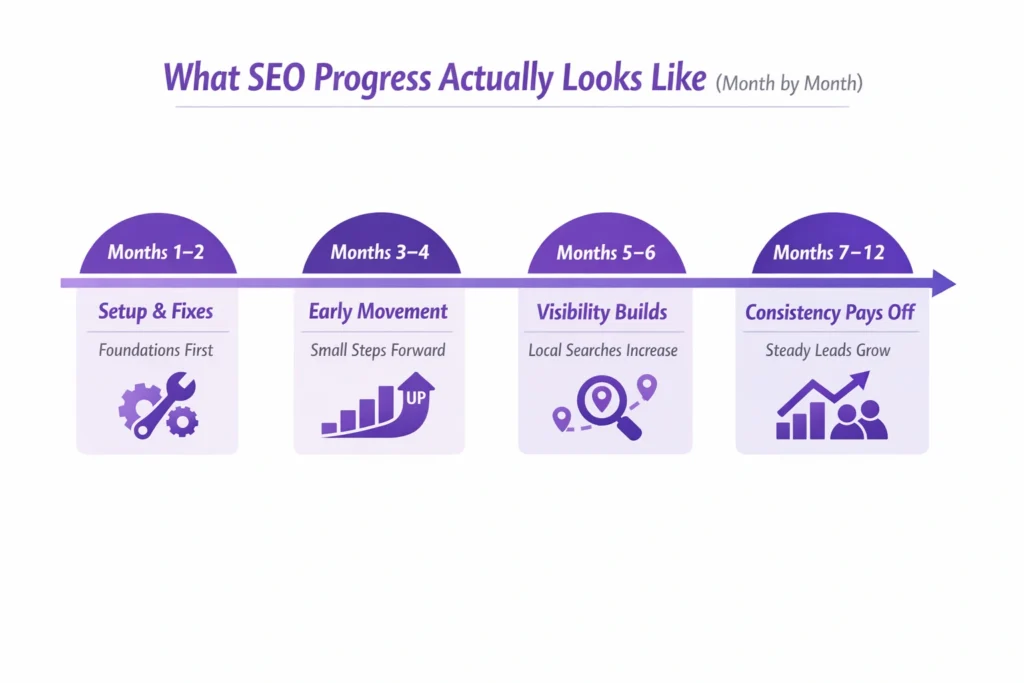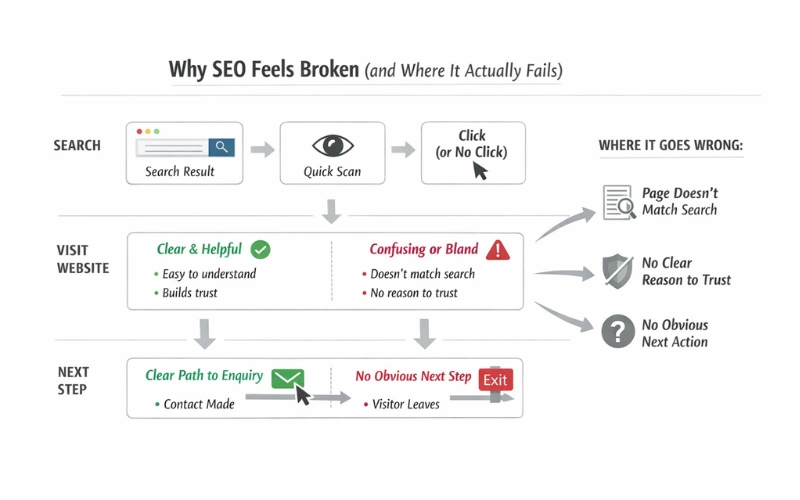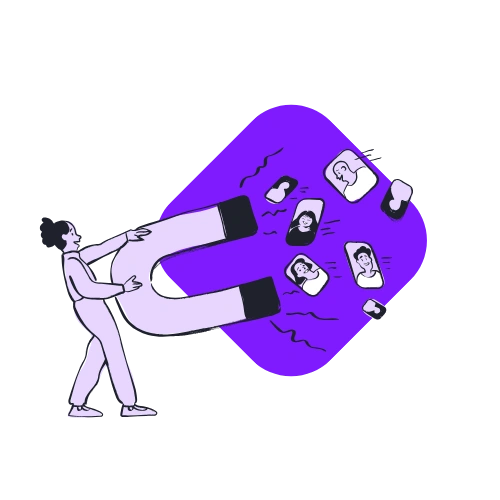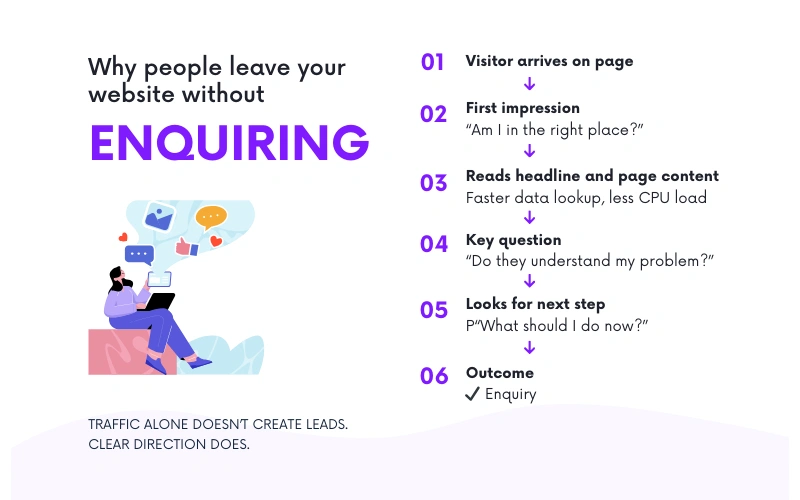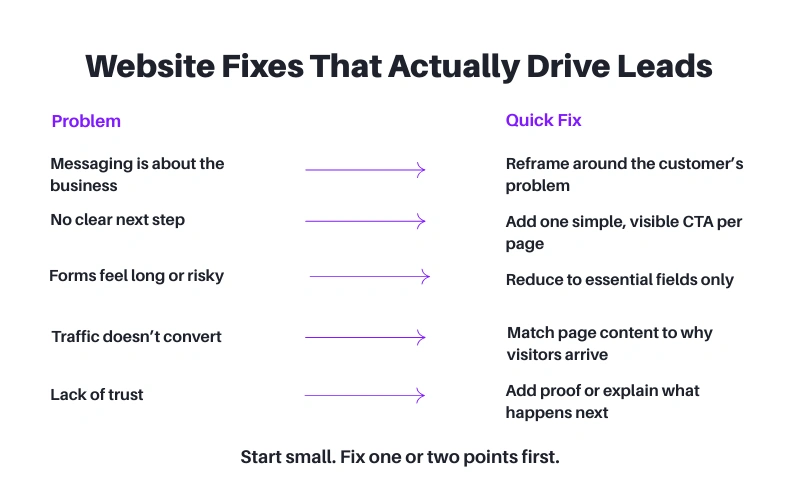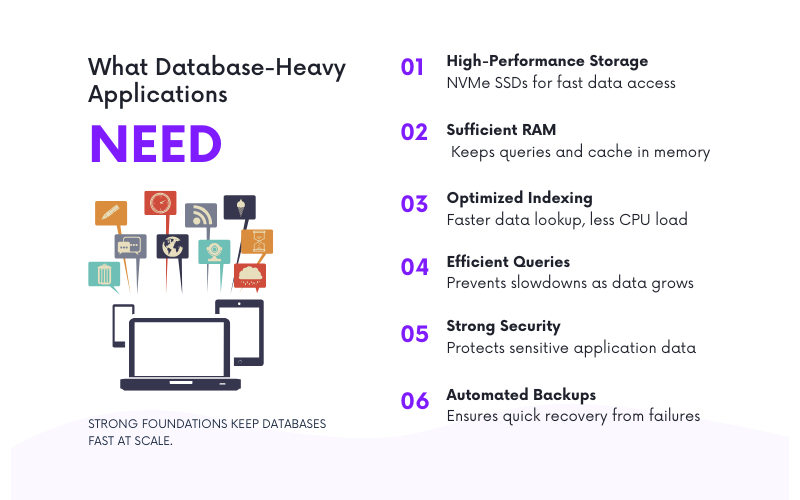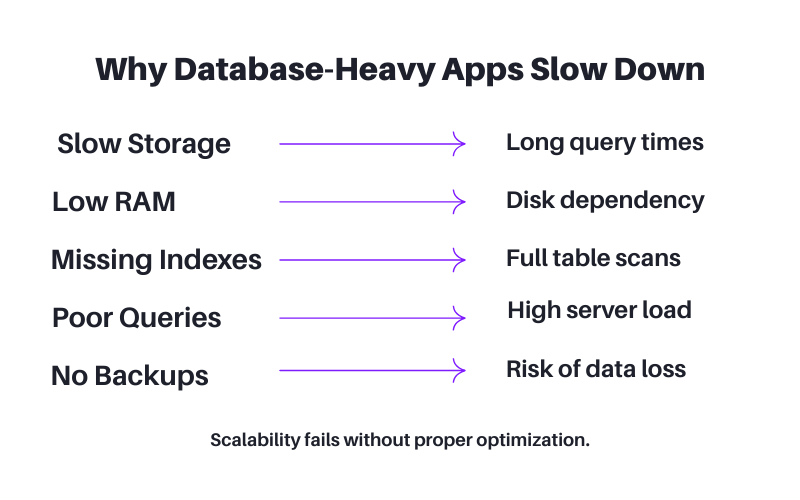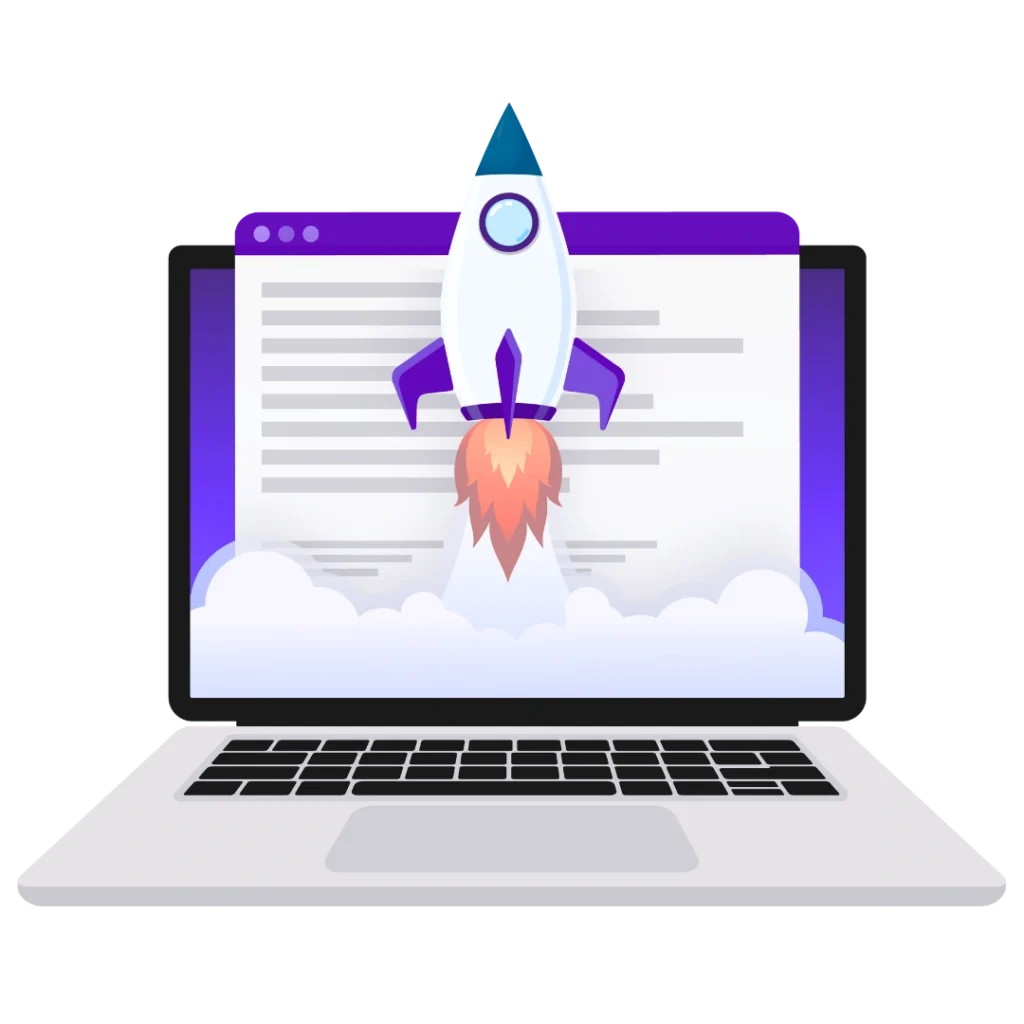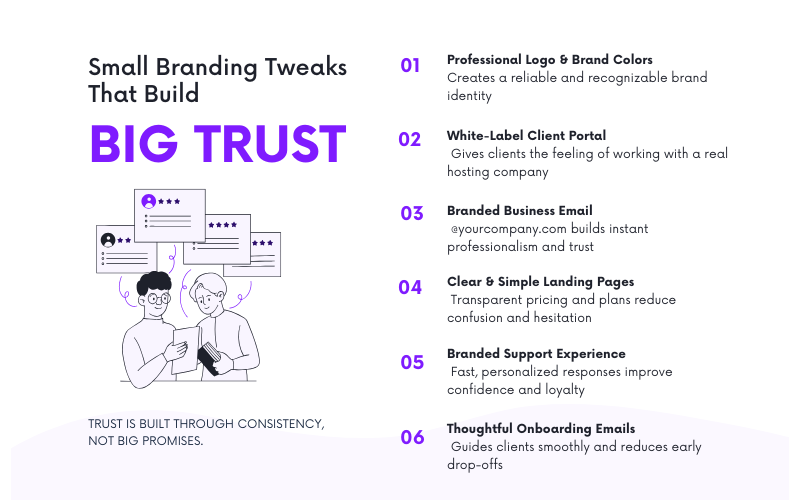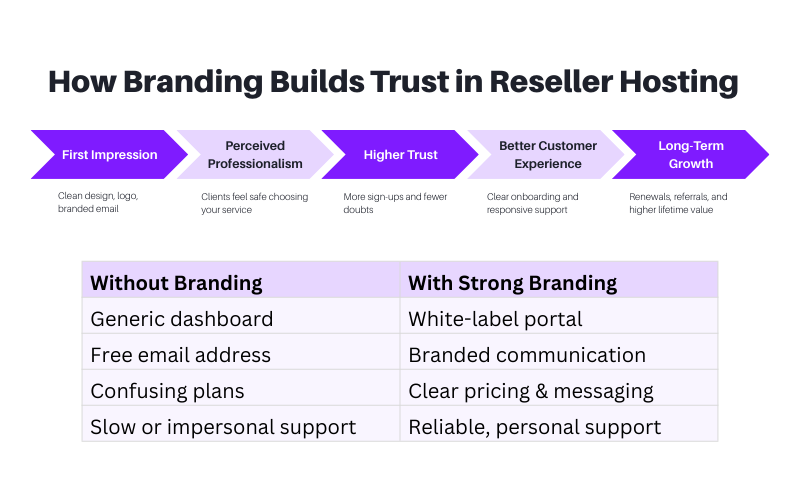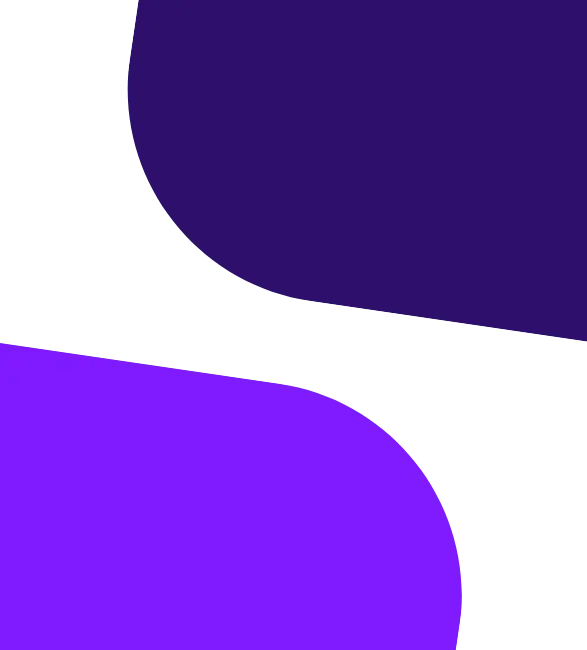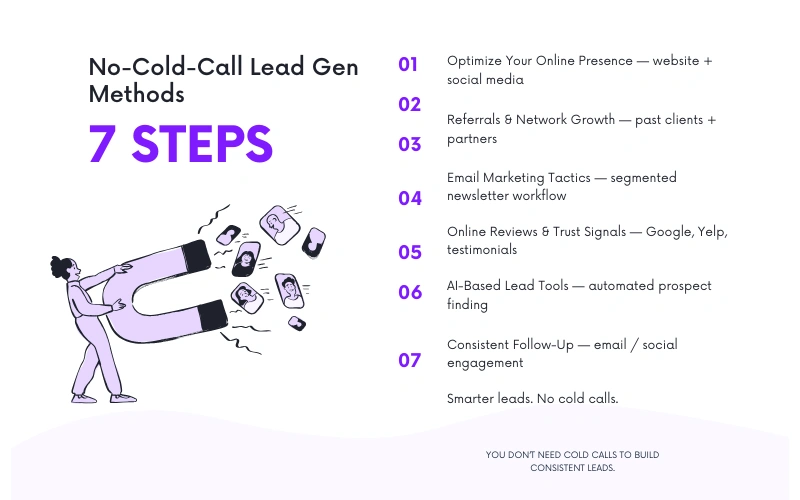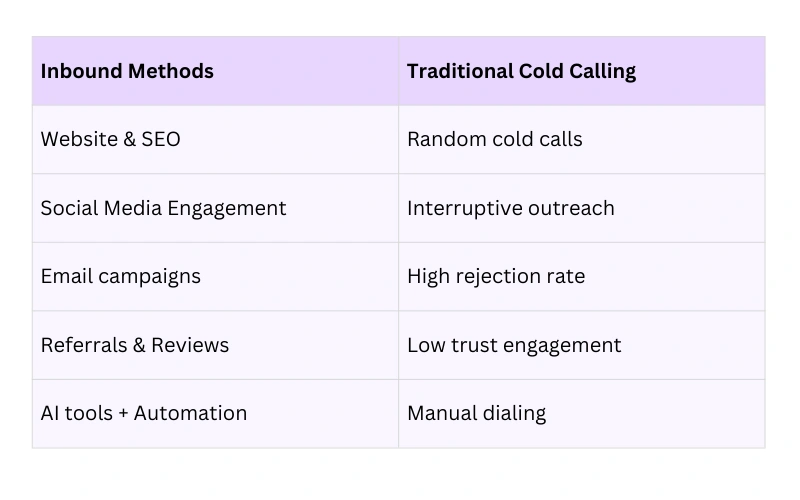Pay-Per-Click (PPC) Advertising Tips for Bloggers
These practical PPC advertising tips for bloggers explain how to promote the right content, test keyword intent, grow your email list, and scale traffic wisely. Instead of wasting money on random ads, bloggers can use paid campaigns strategically to support long-term growth and stronger audience relationships.

Sonia Sharma
PPC Manager
Feb 13, 2026 | 6 min. read
Table of the content
Blogging is a long-term strategy. You write quality content, enhance SEO, build backlinks, and wait for organic traffic growth. The reality is, it is time-consuming, especially in competitive niches where many blogs are ranking for the same keyword.
PPC helps bloggers drive targeted traffic through paid campaigns—without needing premium setups like the best cPanel hosting India to handle sudden spikes.
It is important that bloggers should not perceive PPC as a concept that is only limited to paid traffic. It is also about promoting the right pages, reaching the right audience, and turning paid clicks into long-term growth. Smart scaling means monitoring your hosting price to ensure your site stays fast and reliable as traffic grows from these campaigns.
📊 Lead Conversion is Very Low
Only about 1.7% of website visitors convert into leads.
This means the vast majority of traffic never becomes a contact or enquiry, simply because websites are not optimized to turn visitors into leads — making smart PPC and conversion strategy essential.
Why it matters:
This stat highlights how difficult it is for general traffic to generate leads without focused design, strong CTAs, and optimized landing experiences — exactly what your PPC strategy section addresses.
Understand PPC Like a Blogger, Not Like a Big Brand
Many bloggers make the mistake of copying the large brand’s PPC campaigns. Big companies often run ads for direct sales because they have massive budgets and strong sales funnels for conversions.
Bloggers work differently. Their goal is to increase traffic, grow email subscribers, and increase loyal readers. It means their strategies must align with content promotion and audience building rather than with an immediate profit. If you treat PPC as a tool for growth instead of instant revenue, you make smarter choices and avoid wasting money.
Promote Content That Already Performs Well
One of the safest PPC tips for bloggers is not promoting random posts. First, check the keyword search volume of particular content, and if the SEO difficulty is low with high search volume. Your next step is to have a close look at the analytics and identify blog posts with strong time-on-page, lower bounce rate, and consistent traffic.
Such posts already align with user intent, thereby increasing their chances of success when advertised through the pay-per-click system. If a given post is not performing well on an organic platform, paid traffic will not automatically correct its shortcomings. Pay-per-click advertisement enhances the already effective content. As a result, advertising your most successful content drives more conversions.
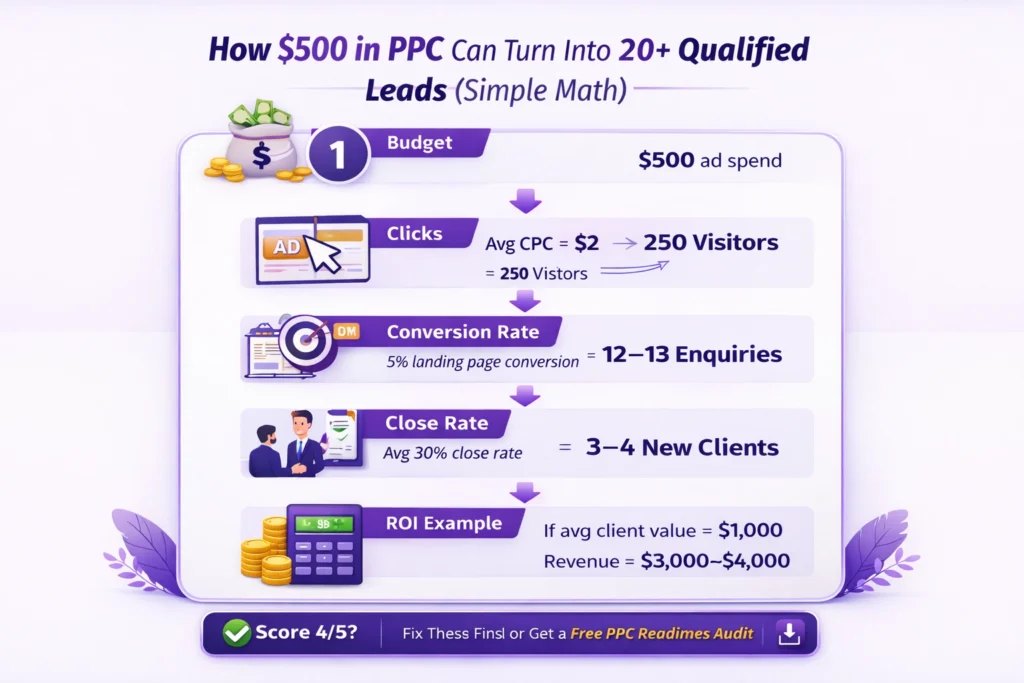
Choose Keywords Based on Intent, Not Search Volume
High-volume keywords are expensive and competitive. They also bring mixed audiences, which increases bounce rate and lowers conversions. Instead, focus on intent-based keywords. These are phrases where users look for specific answers, guides, or solutions.
For instance, the title of the post, “How to Start a Travel Blog in India,” is more specific than a generic travel blog. Intent-based keywords are affordable and convert several visitors into leads. They also appeal to your readers who are interested in your niche.
Use PPC to Grow Your Email List
If you only run PPC ads to drive traffic, you will drain your marketing budget. But if you use PPC to build your email list, you create long-term value.
A better solution is to sponsor a blog post with an integrated email subscription pop-up. After the visitors subscribe, you can send them a newsletter.
This makes PPC a smart investment strategy to gain organic traffic in the future. Bloggers who anticipate email growth generate better returns through paid advertising.
Start with Low Budgets and Test Multiple Ad Variations
Running campaigns blindly can lead to higher PPC costs. Many bloggers expect magic, but in reality, ads perform differently based on headline, audience targeting, and descriptions.
Begin with a daily budget; losing an ad version is fine. More than one ad can be created with different headlines, as one performs poorly while another acquires the desired audience at a much lower price.
Ultimately, your audience will determine your cost with further testing. Your budget will be safe with an increase, and once you find the ad, you won’t feel like it’s a waste.
📊 Bounce Rates Are High
The average website bounce rate across all industries is about 53.3%.
More than half of visitors leave without interacting — often before even seeing your offer or form.
Why it matters:
High bounce rates directly hurt lead generation because users never reach conversion opportunities like forms or email pop-ups. This underscores why improving page speed, clarity, and intent-aligned PPC landing pages boosts results.
Use PPC to Support SEO Content Strategy
A smart way to use PPC is to test keywords before writing long-term content. Instead, spend weeks writing a blog post with expectations of higher search engine ranks.
You can also run PPC ads for certain keywords to see the user’s reaction. If a keyword brings good engagement and conversions, it is a strong sign of a valuable topic. Then you build more content around it and invest in SEO. Such an approach saves time and helps bloggers choose topics based on real market response, not guesswork.
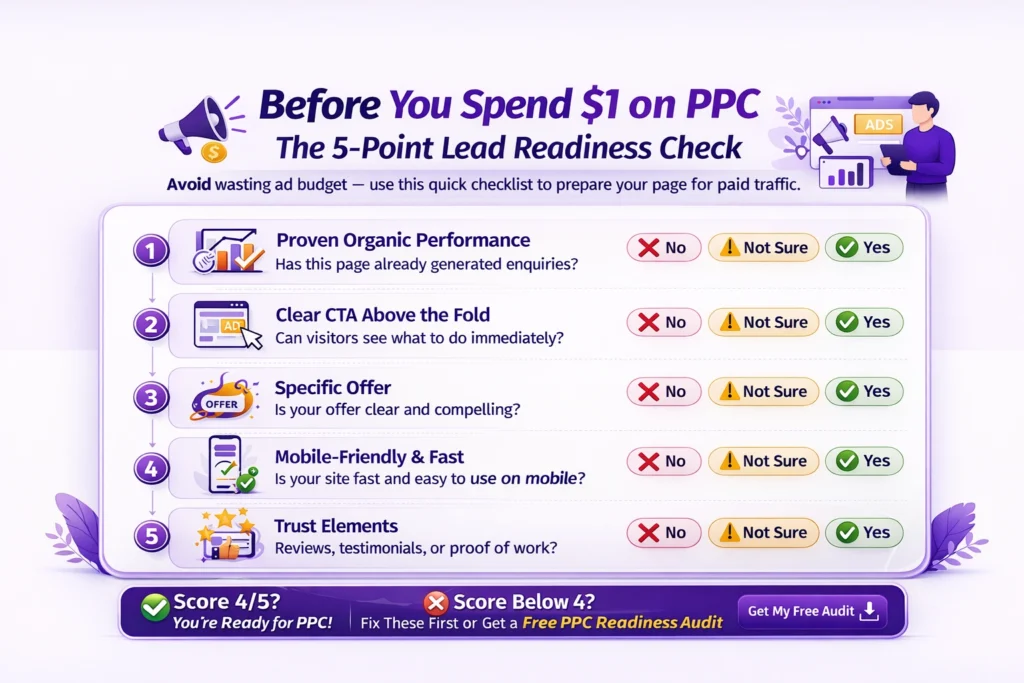
Conclusion
Pay-per-click advertising can be a growth tool for bloggers, although its effectiveness relies on the right attitude. Bloggers ought to use PPC as a tactic, instead of just a quick fix to draw in traffic, to ensure that proven content is promoted, that more people subscribe to emails, and that those who have already visited the site are retargeted, as well as use it to determine which topics are performing better.
See If Your Website Is PPC-Ready
Get clear insights into what’s blocking your leads.
When done properly, PPC creates faster exposure, better relationships with the audience, and long-term growth in blogging. The vital element is to start small, track the right indicators, and focus on building reader count instead of just buying clicks.
FAQs
What is PPC advertising and how does it generate leads?
PPC (pay-per-click) advertising is a paid traffic strategy where businesses pay when someone clicks their ad. It generates leads by targeting users who are actively searching for specific services or solutions. When done correctly, PPC sends high-intent visitors to a focused landing page designed to convert them into enquiries, calls, or form submissions.
Why do many PPC campaigns fail to generate leads?
Most PPC campaigns fail because the landing page is not optimized for conversions. Even if the ad targeting is strong, unclear messaging, weak calls to action, slow page speed, or poor mobile experience can cause visitors to leave without taking action. Traffic alone does not create leads — conversion structure does.
How much budget do small businesses need for PPC?
Small businesses typically start with a controlled test budget, often between $300–$1,000 per month depending on industry and location. The key is not the size of the budget but how strategically it is used. Testing keywords, tracking conversions, and optimizing landing pages matter more than simply increasing spend.
What makes a landing page ready for PPC traffic?
A PPC-ready landing page has one clear goal, a strong headline aligned with the ad, a visible call to action, trust signals such as testimonials, and a simple form. It should load quickly, work perfectly on mobile, and clearly explain the benefit of taking the next step.
How can I improve my website’s lead conversion rate?
Improving conversion rate starts with clarity. Simplify your messaging, reduce distractions, make your call to action prominent, and remove unnecessary form fields. Adding social proof and ensuring fast loading speed can also significantly increase enquiries. Small structural changes often produce measurable improvements.
Should I send PPC traffic to my homepage?
In most cases, no. Homepages are designed for broad navigation, not focused conversion. PPC traffic performs better when sent to a dedicated landing page tailored to the specific keyword or offer in the ad. Relevance between ad copy and landing page content directly impacts lead generation performance.
How long does it take to see results from PPC?
Some campaigns generate clicks immediately, but consistent lead performance usually takes a few weeks of testing and optimization. Early data helps identify which keywords convert and which pages need improvement. PPC works best as an ongoing refinement process rather than a one-time setup.
Is PPC better than SEO for lead generation?
PPC and SEO serve different purposes. PPC delivers faster, targeted traffic with immediate visibility, while SEO builds long-term organic authority. For businesses that need quicker lead flow, PPC can provide faster results — especially when supported by strong landing page optimization.
Pay-Per-Click (PPC) Advertising Tips for Bloggers Read More »