Top 6 Free Keyword Research Tools in SEO for 2025

Table of the content
Introduction
Keyword research is the back boned skeleton of any successful SEO campaign. You know which words and phrases your target audience is searching for, therefore, the blue print to creating relevant content that ranks higher on search engines, gets you seen more often and most importantly drives traffic to your site. Now while there are plenty of paid keyword research tools available, you don’t always have to cough up money to find good keywords.
This year you’ll learn how several affordable SEO tools help you find your best keywords for pennies on the dollar. From keyword suggestions to a sense of search volume and difficulty, they can provide everything you need to build an SEO strategy that works.
In this blog, we are going to tear down six of the best free keyword research tools you can use to improve your SEO and explain exactly how each of them works step by step. Let’s get started!
Day 10 of the Free SEO Course
Learn advanced strategies, then reach out to get online training to take your skills to the next level!
1. Google Keyword Planner
Google Keyword Planner is free from Google and one of the best places to start your advanced keyword research. It’s basically made for Google Ads, but in fact, it’s really useful for organic SEO research too.
What's Great About It
- Accuracy: Because it is a product from Google, the data is very accurate and right from the most used search engine.
- All the detailed info: in it, Google Keyword Planner provides keyword recommendations and search volume along with the competition for each keyword.
- Ad Bonus: In case you are going to run Google Ads, then it comes with the bonus to directly start shifting from research to creating an ad campaign.
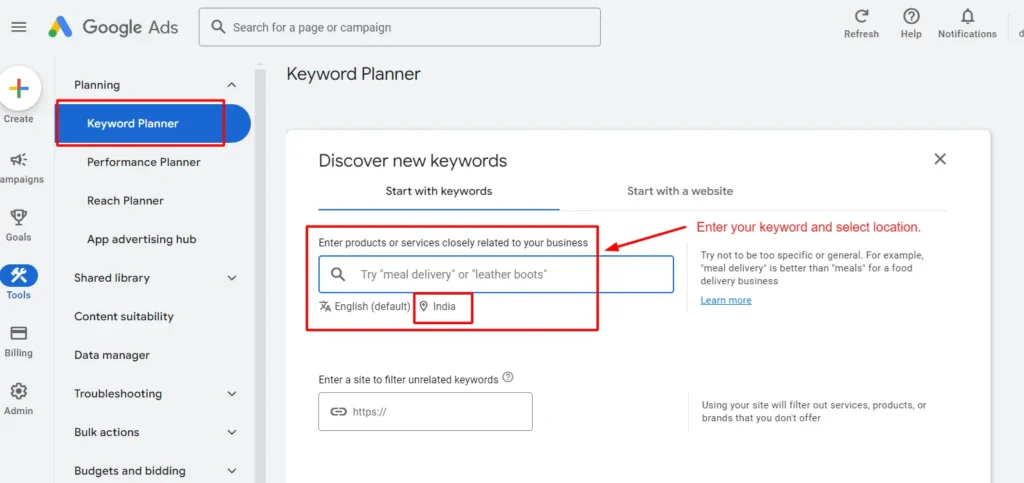
How To Use Google Keyword Planner
- Login to the Tool: Access [Google Keyword Planner](https://ads.google.com/home/tools/keyword-planner/). You will automatically be guided to sign in using your Google account.
- Target Your Goal: If you are using it for SEO, you will choose “Find new keywords”.
- Input Your Keywords: Let’s say you’re looking for keywords around “home cleaning services”. Input your seed keyword inside the search box and the tool will bring back to you a list of keyword suggestions which are relevant.
- Search Volume and Competition: Google Keyword Planner offers trends in terms of search volume and competition. Use keywords which have high search volume but lower competitions for better ranking.
- Filtering Results: If desired, you can filter the results by language, location, or other specified settings.
- Download Your Keywords: Now that you have the keywords that work for you, you can download this list to a CSV file so you can use it as your guide in creating your content.
Pro Tip
Pay attention to seasonal trends in search volume. Time your content publication when there are peak search periods for seasonal businesses like “Christmas decorations” or “summer vacations”.
2. Ubersuggest
Being owned by Neil Patel, a digital marketing expert, Ubersuggest is the all-in-one SEO tool that fits newcomers and experts in search marketing perfectly. It may offer you keywords, search volume, level of competition, and even backlink opportunities.

Why Great:
- Easy-to-understand interface: Easy to use regardless of experience.
- One-stop-shop Data Source: Supplies keyword suggestions, search volume, competition, and content ideas all in one.
- Competitor Analysis: You can simply analyze the domains of your competitors to see which keywords they rank for.
Step-by-Step: How to Use Ubersuggest.
Step 1. Seed Keyword: Starting Point For instance, imagine you’re running a local pet grooming service. Now you want to determine which keywords are relevant to “dog grooming services.” Just type that in and then click your location – the United States, Australia for example.
Step 2. Break Down the Result: Ubersuggest will show you a breakdown of:
- Searches/ Month: How much research on that keyword is done per month.
- SEO Difficulty: How difficult it would be to rank for that keyword?
- Paid Difficulty: How hard does it is competing for that keyword for Adwords
- Cost-Per-Click (CPC): How much is expected to pay when a user clicks on that keyword.
Step 3: Keyword Suggestions: Scroll down the page, and you get hundreds of keyword suggestions based on the input. Each keyword indicates its search volume and competition level.
Step 4: Content Ideas: It also provides content ideas for every keyword you input in Ubersuggest. This comprises articles that have done well on that topic. This helps you get an idea of how to plan your content.
Download all this data to a CSV file to maintain your keyword strategy on check .
Pro Tip
Another feature to keep an eye on is the “Keyword Ideas” of Ubersuggest, which will produce long-tail keywords. Long-tail keywords refer to a phrase with more than three words. For example, “best dog grooming services in Sydney”. Generally, long-tail keywords have lower competition so are easier to rank for; plus, they usually yield better conversion rates because they are more specific.
3. Google Trends
But gold in keyword tracking is using Google Trends to see their trends over time. If you must keep up with the latest search trends or your content optimizes seasonally, this is for you.
Let's Discuss Your Project
Get a free one-week consultation and share your vision for digital marketing with us.
Why It's Cool:
- Real-time Data: You get keyword trends rising up in real time, so you can snap up what’s hot now.
- Matching Feature: Compare up to five keywords to see which one is trending higher.
- Geographic Insights: Google Trends will tell you where interest is spiking geographically, hence tailoring content about a particular region.
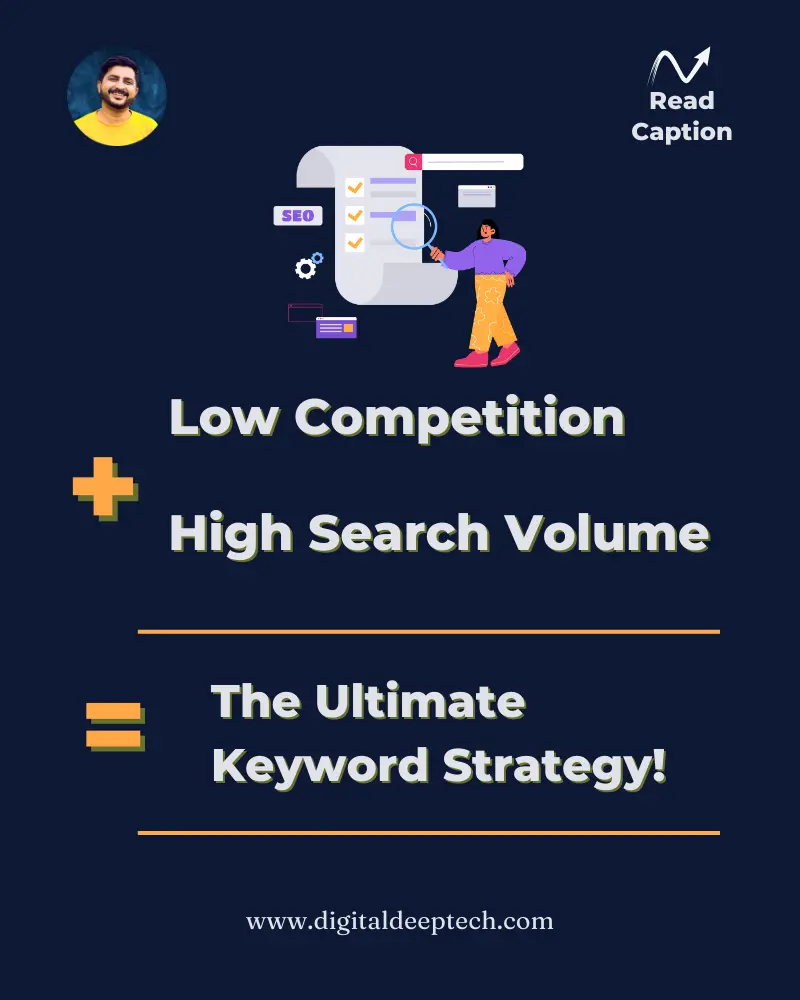
How to Use Google Trends Step by Step
- Access Google Trends: Type [Google Trends](https://trends.google.com/trends/) in your browser and type in your keyword.
- Analyze the Data: Google Trends will return how popular your keyword is over a given time period for you. That’s incredibly helpful in finding seasonality in searches, for example, “Christmas gifts” spikes up in November and December every year.
- Compare Keywords: Click on the “Compare” button Look for the “Compare” option. The drop-down option will allow you to compare different keywords. Suppose you would like to compare “dog training” with “cat training” to determine which is more popular. The tool will give you an overview of how each keyword performs over time.
- Location Analysis: Scroll down to see a geographic breakdown of interest in your keyword. For example, you may have discovered that “dog grooming services” is more popular in cities but less in rural locations.
- Filter by: Use one of the “filter by” options to make it possible for you to narrow your results either by time period, category, or type of search-by example, web search, image search, YouTube search. This fine-tunes your data in relation to your needs.
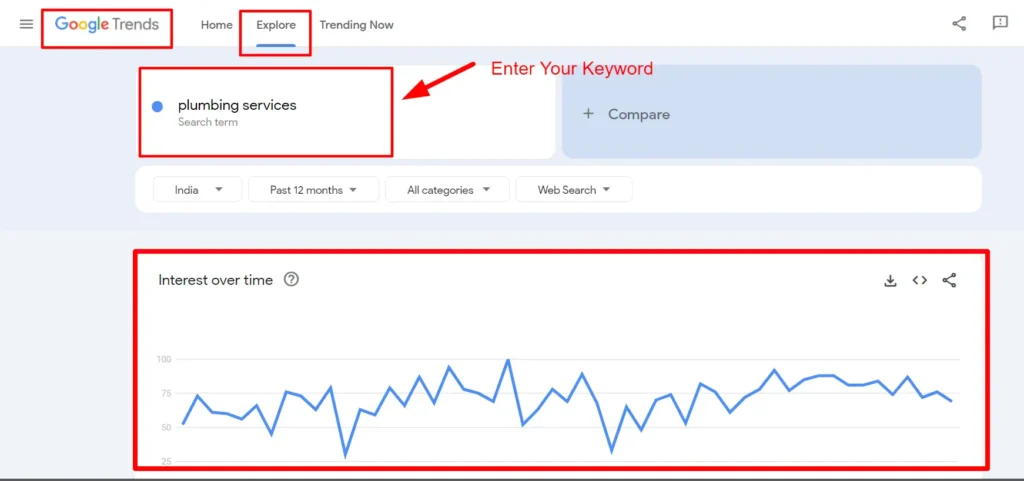
Pro Tip
Use Google Trends for trending news or viral topics. Keep an eye on your industry trends and be ready to create when you see that interest is spiking.

4. KeywordTool.io
When you need more keywords than what Google Keyword Planner or Ubersuggest can provide, then you are ready to check out KeywordTool.io. The site aggregates data based on Google Autocomplete-a suggestion service based on real user behavior.
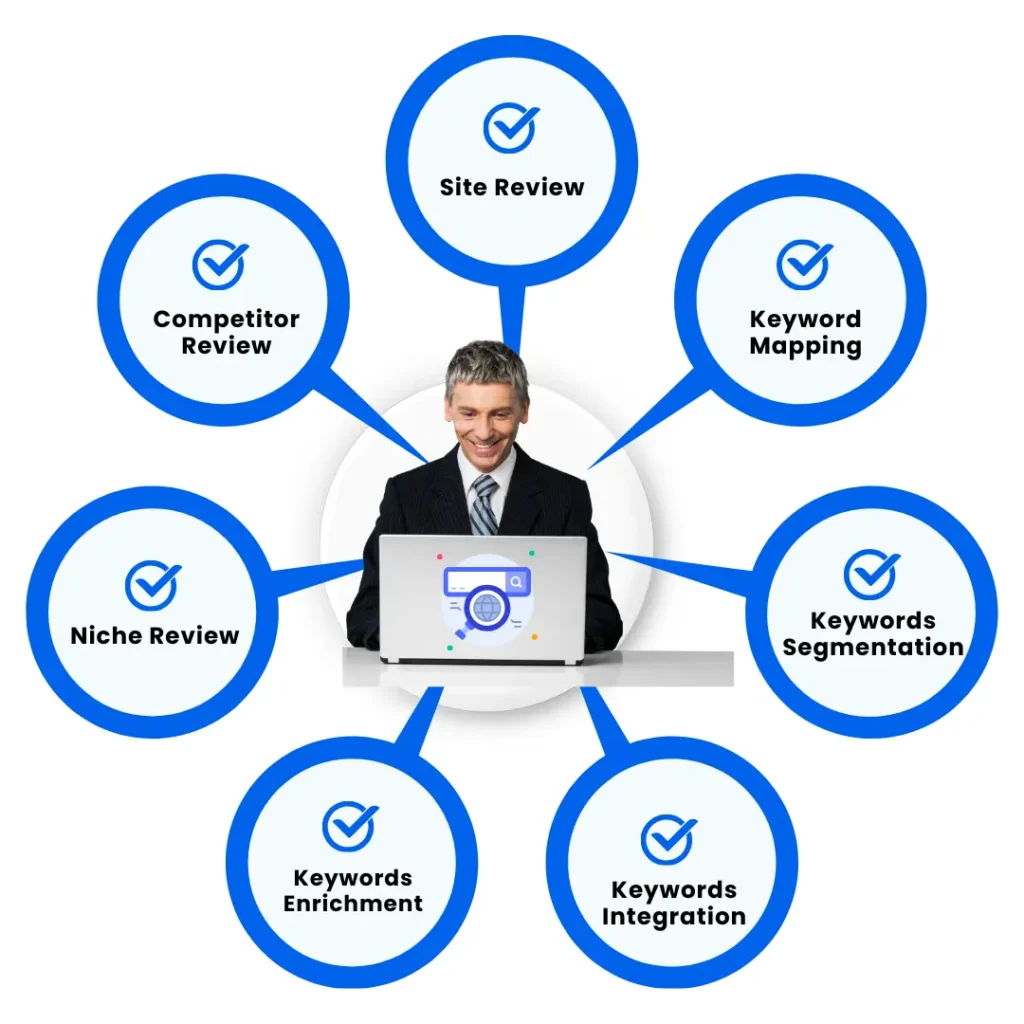
Cool Features
- Autocomplete Data: KeywordTool.io comes with Google Autocomplete, which gives you keyword suggestions from exactly what users are searching for.
- Look for Keywords on Multiple platforms: Search for keywords on Google, YouTube, Bing, Amazon, Instagram, and many more.
- Question-Based Keywords: KeywordTool.io also gives you popular questions people ask about your keyword. That’s really cool in creating FAQs or blog posts.
How to Use KeywordTool.io Step by Step:
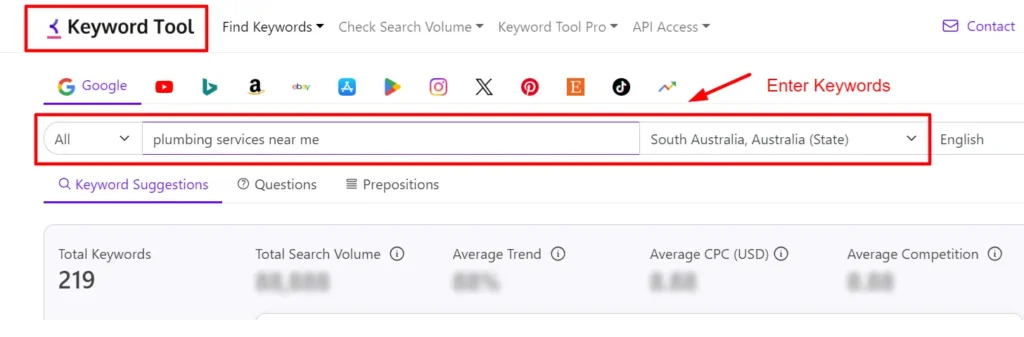
Step 1: Access KeywordTool.io: Open KeywordTool.io and input your keyword .
Step 2: Select a Platform: You shall search for keywords on other platforms, Google, YouTube, Amazon, and Instagram. Make sure you have selected the preferred choice on which to rank.
Step 3. Interpretation of Results: Keyword Tool will generate the long-tailed keywords using Google Autocomplete data. For example, if one types in a keyword like “yoga,” it may come up with the following long-tailed keywords: “yoga for beginners,” “yoga poses for weight loss,” among others.
Step 4. Find Related Questions: Scroll down to see a list of questions people are asking about your keyword. These could be solid ideas for content that would answer a specific question, putting you into the running for those very coveted featured snippet rankings.
Step 5. Export Suggestions: You can export keyword suggestions to a CSV file for later.
Pro Tip
The “Questions” tab will bring questions to the surface, which are keywords that you want to target in your content. These are fantastic ideas for blog posts or FAQ sections. Head-on answering of questions increases the chances of ranking in voice since voice assistants tend to pull answers from FAQs and question-based content.
5. Ahrefs Free Keyword Generator
Ahrefs is such a popular suite of programmatic SEO tools, among many others, but somehow, many fail to know that they also offer a free keyword generator with access to their enormous database. You don’t pay a subscription fee to get keyword ideas from this tool-it’s perfect for beginners and small businesses.
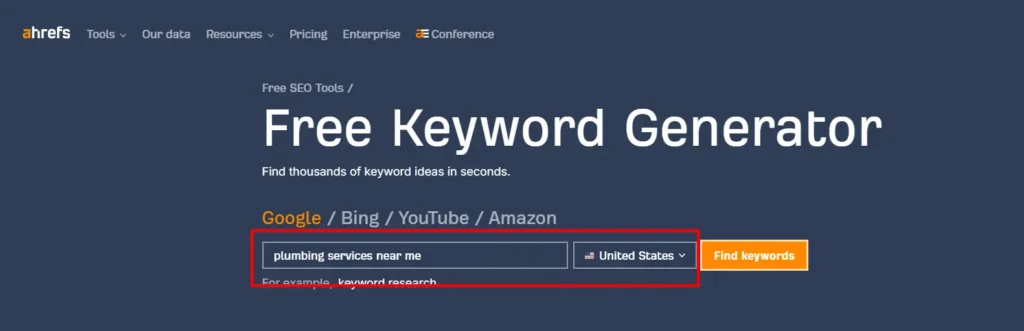
Why It's Great
- Powered by Ahrefs Data: Ahrefs hosts one of the world’s biggest SEO databases and this free tool allows you access to some of that data.
- Keyword Difficulty: It supplies an SEO difficulty score for every keyword such that you will have an idea of how hard or easy it will be to rank for.
- Global and Country Search: You can search for keywords globally, and also at a country-specific level.
How to Use Ahrefs Free Keyword Generator
- Open up Ahrefs: Visit the free Ahrefs Keyword Generator and enter your keyword.
- Choose the country: Select the country you want for the keyword suggestions, since keywords are different based on the location.
- Look at the results: Ahrefs will generate up to 100 keyword ideas, together with the search volume and keyword difficulty.
- Result Analysis: Find high volume keywords with relatively lower difficulty so there might be a possibility of higher ranking. You can also sort from high volume or low difficulty for promising keywords.
- Questions to Answer: Just like KeywordTool.io, Ahrefs Free Keyword Generator offers many of the keywords in the form of questions generating content answering some of the most frequently asked questions.
Pro Tip
Focus on low-competition keywords. Yes, those high-difficulty keywords might bring you in more volume, but you are much more likely to get quick wins by focusing on those less competitive terms first.
6. AnswerThePublic
AnswerThePublic is a niche tool that visualizes keyword data through questions, prepositions, and comparisons. It helps you particularly know what questions people ask about a specific topic so that you could craft content answering their needs.
Why Great:
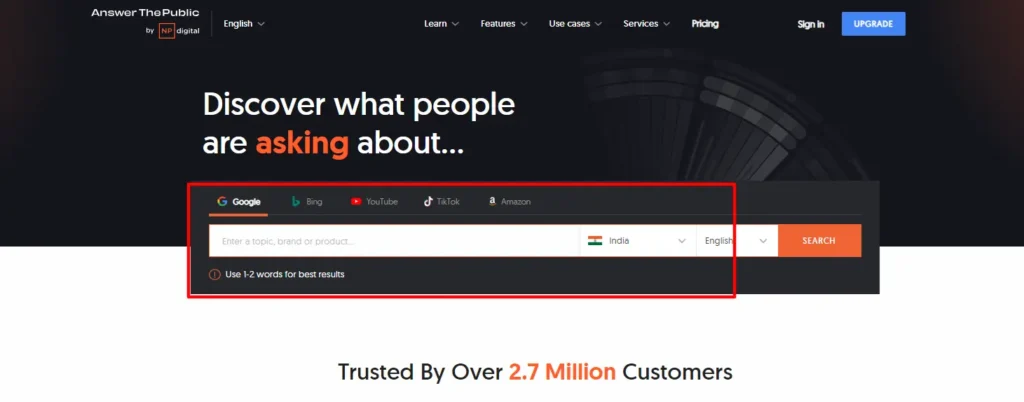
- Visual Keyword Data: It creates a map of questions and phrases used by people in searching for a specific keyword. There is nothing quite like coming up with ideas for your blog post or quiz questions for your FAQs from real user queries.
- It’s free and easy to use: you get lots of free searches per day so great for small businesses as well as individual bloggers.
How to Use AnswerThePublic: Step-by-Step
- Visit AnswerThePublic: You simply go over to [AnswerThePublic](https://answerthepublic.com/) and type in your keyword.
- Analyze the Visualization: AnswerThePublic will create a visualization of questions, prepositions, and comparisons using your keyword. This means, for instance, if you input “SEO,” you will have questions on how SEO works and what SEO is.
- Download the Data: You can download your keyword data in a CSV file or simply use the visual map to brainstorm ideas for your content.
Pro Tip
Use the “Questions” and “Comparisons” sections as inspiration for your articles. Google searches are based on questions, so answering those questions throughout your writing gives you more chances to rank.
Comparisons can help you write articles comparing two topics, such as “SEO vs. SEM.”
Conclusion
Keyword research is one such area that survives in a holistic digital marketing strategy. The tools mentioned above give us an overall view of search behavior, marking up the areas that need optimization. Free keyword research tools thus help you discover high-potential keywords driving targeted traffic to your site, improving your content strategy, and boosting your ranks on search engines.
With the rate at which one goes through the year 2025, one will keep track of every trend and change in the shift in user behavior to stay ahead competitively.
Use the tools with your inclusion in your SEO strategies to get your content come alive and effectively communicate to your audience, which goes about meeting their changing demands. Equipped with the right keywords, you could tackle all battles and emerge victorious in the field of SEO.
Frequently Asked Questions (FAQs)
1. What is keyword research in SEO?
It is finding and analyzing the words or phrases that people use while searching online for content, products, or services. This will give you an understanding of what to target in your SEO strategy for the right audience.
2. Why do you need keyword research?
Keyword research, you’ll understand helps you know the in-demand terms that your target audience is searching for. Then strategically place them throughout your contents and maximize the visibility of your website in most search engines, which would consequently result in increased traffic; it might even translate to increased conversions.
3. How do I choose the best keywords for my website?
Find keywords with good balance of having a high search volume and low competition. Pay special attention to long tail keywords, that is, more specific words with potential conversion rates better.
4. How to find the best keywords for any business?
You can rely on the help of tools from Google Keyword Planner, Ubersuggest and Ahrefs.
5. What are long tail keywords?
They contain at least three words. Long-tail keywords are often longer than short-tail keywords and often come with lesser volume in the search. However, their intent is comparatively higher. For example: “best dog grooming services in Sydney” is a long-tail keyword.
6. What is keyword difficulty, and why does it matter?
Keyword difficulty is the metric that measures how hard it’ll be to rank for a given keyword. More keywords equal more competition; fewer keywords equal fewer websites competing for the term. You have a much better chance of getting onto a first page if you choose low-difficulty keywords.
7. How often should I do keyword research?
Keyword research should always form part of an SEO strategy. Refresh your keyword strategy every few months to keep up with the moving trend and find new content-creation opportunities.
8. What are some mistakes people usually make in keyword research?
Another common error should be highly generic, extremely competitive keywords. Applying long-tail keywords and not considering the intent of the user was also dubbed as common mistakes. Another common error is keyword stuffing, which leads penalties from search engines sometime.
9. Can I use more than one keyword in a single piece of content?
Absolutely yes, and you can target more than one keyword within the same content. What you need to remember is that that the content flows nicely without being optimized for just the sake of keywords. First and foremost, focus on what value you bring for the reader.
10. How do I track keyword performance?
There are many different avenues to track keyword performance, including Google Analytics, Google Search Console, and even dedicated SEO platforms like Ahrefs and SEMrush. They will tell you where your content is ranking for certain keywords and the traffic those keywords send.
11. How are SEO keywords different from PPC keywords?
SEO keywords are utilized to optimize natural ranking in a search engine, while Pay-Per-Click keywords are utilized for paid advertising. Unlike SEO keywords, which consist of keyword research, PPC campaigns will focus more on the keywords having a high commercial intent and higher competition.

About the Author
Deepak Sharma is the founder of Digital Deep Tech and a renowned SEO and digital marketing expert with over a decade of experience. Passionate about helping businesses enhance their online presence, Deepak specializes in creating SEO strategies that drive traffic and generate leads.




