Using Shared Hosting for Staging and Development Workflows
Learn about the ways shared hosting would assist your staging and development processes. How to test updates, fix projects and roll out websites safely without additional cost.

Priya Sharma
Content Writer
Oct 9, 2025 | 6 min. read

Table of the content
Startups and even small businesses prefer cloud shared hosting services as a beginner-friendly solution to host low-traffic websites. But what if shared hosting could also play a strategic role in your development cycle?

Setting up staging and development workflows on shared hosting may not look typical. But it can bring surprising results if done correctly. Carefully configure your environment; you can use shared hosting or affordable cloud hosting to launch websites, but also to experiment, test, and refine your projects before going live.
Why Staging Matters in Development?
A staging environment acts as a mirror of the live website. It allows you to test new features, plugins, or updates without impacting the actual users.
In shared hosting, staging can still be achieved through subdomains or by installing a duplicate instance of CMS in a separate directory. This way, you can test out changes – such as theme updates, checkout flows, or security patches – before pushing them live with confidence.
For developers working on client projects, staging also helps in building trust with your clients. Clients often want to “see” updates before you go live, and being able to demo the staging setup, allowing clients to interact, provide feedback, and ask for adjustments, is a safer and more engaging way than just sending screenshots.
Using shared hosting provides you with the ability to stage without needing to invest too much in extensive infrastructure, which is often critical for agencies with multiple small-scale projects.
Using Version Control with Shared Hosting

One myth about shared hosting is that it lacks the flexibility to support modern development measures like Git-based workflows. However, several shared hosting providers today allow SSH access, Git integration, or built-in deployment tools. By connecting the shared hosting environment with a version control system, you can manage changes systematically, roll back when required, and ensure efficient team collaboration.
Even if your hosting plan does not have Git built in, you can still have your codebase local and deploy it via FTP or through cPanel. It may not be as pretty as VPS or cloud hosting, but it is a happy medium where you’re not overcommitting financially, yet still working at a professional level. If you are a freelancer or a small team, this approach can be practical for maintaining shared hosting across development, staging, and live production environments.
Database and Content Synchronization
Among the difficulties of staged environments are the maintenance of databases and content on the live site. Users of shared hosting can manage this by routinely exporting and importing databases through phpMyAdmin. This approach will help you always have a perfect staging site that reflects what is happening in your live setup.
Practicing routine synchronization helps you to avoid the most widespread trap of so-called outdated staging, when the staging site is no longer what the user sees on the live site. Staying compliant with both will make your testing significant, and once you apply fixes or upgrades, you won’t need to translate anything after deployment.
Resource Limitations and How to Manage Them
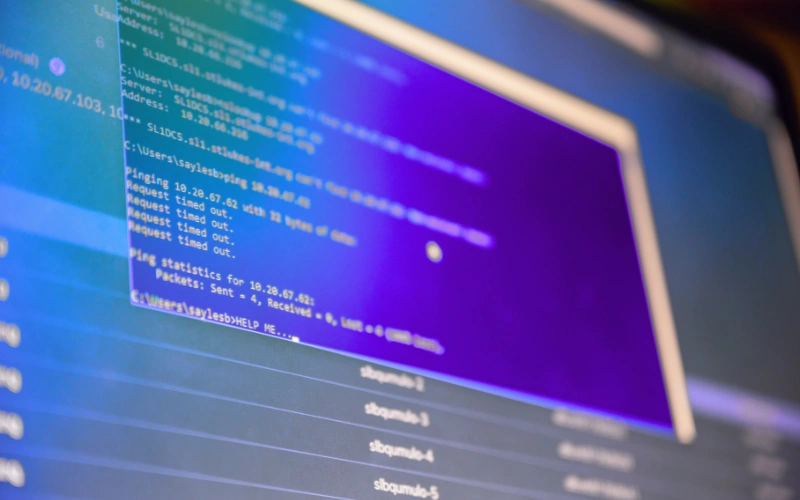
Shared hosting has certain limitations, like disk space, memory, and CPU usage. These resources are shared among multiple users. Running too many staging instances can slow down performance or trigger overuse resource warnings. The trick is to keep your staging sites efficient by turning off unneeded plugins, reducing the traffic (because it’s testing), and cleaning up junk files.
By checking the staging environments as small, functional test websites, rather than replicas of your production systems, you are making good use of their intended efficiencies. For small businesses and developers, shared hosting provides a practical and cost-effective solution to manage both live and testing environments under one plan.
Start Staging Smarter Today
Launch updates safely, impress your clients, and streamline your development workflow.
Conclusion
Shared hosting is not the first option that comes to mind when developers consider stage and development workflows, but it offers more benefits than people realize.
When properly configured, subdomains, database synchronization, lightweight staging builds, and version control integration enable it to create a stable platform for testing and previewing in front of the client. It allows teams to enhance their projects with high confidence, all while minimizing infrastructure costs.
For small agencies, freelancers, and startups, shared hosting offers an affordable way to establish a professional workflow without the need to transition to an astronomically priced environment.
You can optimize shared hosting to do what it does well and avoid its limitations, making it more than just a cheaper hosting option. It becomes an integral part of your development toolbox.




