Beginner’s Guide to WordPress SEO for Higher Google Rankings
According to a Netcraft report, by February 2025, 43.5% of all websites will be built on WordPress. Just creating a website is not enough. It is also very important to optimize it properly. In this blog, we will cover some important topics that will help in ranking a WordPress website.

Deepak Sharma
SEO Specialist
Mar 21, 2025 | 6 min. read
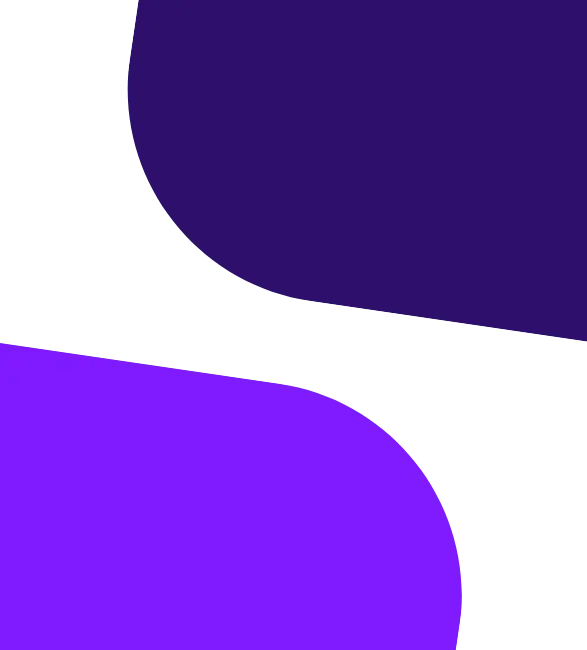
Table of the content
WordPress SEO & Hosting: The Key to Higher Rankings and Traffic
Do you want to score high traffic on your website? Just rank your website at the top on Google. The secret to doing it is the proper SEO optimization. Many online brands like TechCrunch, BBC America, and The Walt Disney Company use WordPress CMS to build their online presence. However, achieving top rankings also depends on choosing the right hosting provider with reasonable WordPress hosting charges, ensuring optimal site speed and performance for SEO success.
These websites have applied the best SEO practices to attain higher SERP positions. This article will discover essential SEO optimization measures for WordPress. So, optimize your website on the WordPress hosting server today and achieve better rankings. Many of the leading SEO companies in India follow these strategies to help businesses dominate search results.
Basics of WordPress SEO
SEO sounds technical, but learn a few basics of WordPress SEO to get a noticeable boost in website traffic. There is no need to be a tech genius, but you can use the techniques below. If you already use WordPress, you’ve got what it takes!
Let’s get started optimizing your website.
- Check your site’s visibility settings.
- Using SEO-friendly URL structure in WordPress
- WWW vs. non-WWW in URLs
1. Check Your Site's Visibility Settings
WordPress is pre-configured with the built-in option to hide the website from search engines. In its dashboard, you will get the “Search Engine Visibility” option. This option allows you to work on your website before it goes live.
However, it can get checked accidentally, making your website unavailable to search engines. Kindly uncheck it if your website is not appearing in search results.
- Login to your WordPress admin area and navigate to the Settings >> Reading page.
- Search engine visibility option in WordPress Settings.
- Uncheck the ‘Discourage search engines from indexing this site’ Box.
- Click on “Save Changes.”
2. Using SEO-Friendly URL Structures in WordPress
SEO-friendly URLs contain words explaining the webpage content. It should be easy for both humans and search engines to understand.
Some examples of SEO-friendly URLs are:
- https://www.milesweb.com/how-to-install-wordpress/
- https://www.milesweb.com/common-wordpress-errors-and-how-to-fix-them/
These URLs are readable, which gives users a hint about what content they will explore.
- https://www.wpbeginner.com/?p=10467
- http://example.com/archives/123
Adding numbers in the URL will puzzle visitors, and they cannot guess what they will find out by looking at the page URL.
Using an SEO-friendly permalink structure improves your chances of getting better positions in search results. Follow these steps to check and update the WordPress website’s permalink structure.
Visit the Settings >> Permalinks page. Select the post name option and click the “Save Changes” button to restore settings.
3. WWW vs. non-WWW
While building the website, you must choose whether to opt for www (World Wide Web) or non-www.
- Example: http://www.example.com (with www).
- http://example.com (with non-www).
Search engine distinguishes both URLs despite having the same domain name. Choosing URLs with www is highly preferred.
You can set this preference by visiting Settings>> General page. Add your preferred URL in the “WordPress Address” and “Site Address” fields.
Choose the Best WordPress SEO Plugin
Your job is half done until you have installed the WordPress plugin for SEO optimization. Popular options like Yoast SEO or All in One SEO (AIOSEO) are two significant names that can be considered for WordPress SEO plugins. However, there are plenty of options.
There are premium SEO plugins like these, which are worth most of the websites. However, premium and paid versions offer features for free (in the form of a free trial) to help you get started. Currently, AIOSEO has more than 3 million websites as an active user.
Choose the Best WordPress SEO Plugin
An XML sitemap is a specially formatted file listing every single website page. It makes it easier for search engines to find all of the content. While adding an XML sitemap does not boost a website’s search engine rankings, it helps search engines find and rank pages quickly.
When you use the AIOSEO plugin, an XML sitemap will automatically generate. Go to the following URL (replace example.com with the domain name of your domain) to find your sitemap: http://example.com/sitemap.xml
Ready to create or revamp your WordPress website?
Let’s discuss your project with our experienced WordPress developers, who will help you build an SEO-optimized, high-performing website.
Wrapping Up
SEO isn’t a one-time fix—it’s an ongoing journey. With the right keywords, quality content, and technical tweaks, your website grows, attracting more visitors like bees to blooming flowers. The more you nurture it with updates, optimizations, and backlinks, the stronger its presence on Google becomes.
But remember, even the best gardens need expert care. Choosing the right hosting provider, like MilesWeb, ensures your site runs fast and stays secure and never lets slow load times ruin your rankings. So, keep learning, optimizing, and watching your WordPress site flourish in search engine results.

Deepak Sharma is a digital marketing consultant and founder of Digital Deep Tech. He writes helpful content that helps businesses enhance their online presence. He specializes in SEO to drive traffic and generate leads.




