How to Use Header Tags for SEO: A Complete Guide
The proper content structure of a page or blog depends on the appropriate use of heading tags. In this blog, we discuss an effective strategy to write heading tags. We guide you in making your content SEO-friendly by using appropriate heading tags. Let’s dive deep into this blog.

Deepak Sharma
SEO Specialist
July 21, 2025 | 6 min. read
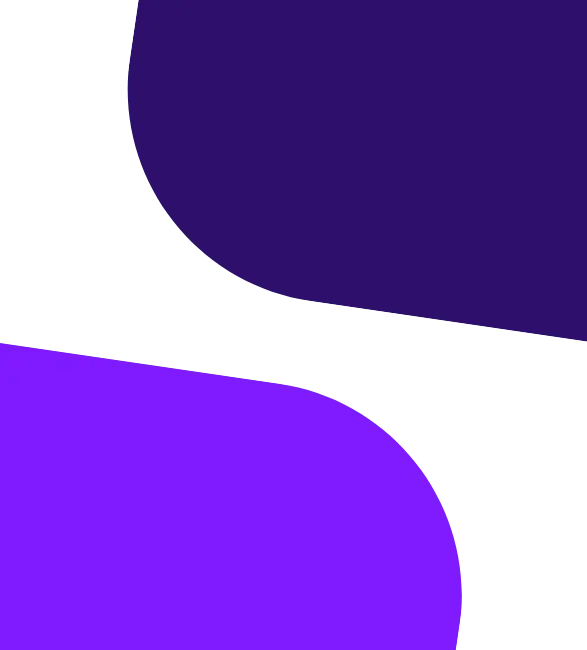
Table of the content
- What Are Header Tags?
- The Hierarchy of Header Tags: H1 to H6
- Best Practices for Structuring Content using header tags
- Why Are Header Tags Important for SEO?
- How to Use Header Tags Effectively
- Avoiding Common Mistakes
- How to Add Header Tags in Different Platforms
- Advanced Tips for Mastering Header Tags
- Mistakes to Avoid When Using Header Tags
- wrappingup
- faqs
Improtance of Headter Tags
Header tags play an important role in user experience (UX). If you’re a business owner, learner, or self-employed, you must know about this. The header tags help to enhance your website’s performance and improve user engagement. Let’s break it down step by step to use in the right way.
What Are Header Tags?
Header tags are used to structure your website pages and blogs. These H1, H2, H3, H4, H5, and H6 are HTML elements used to define headings and subheadings on a webpage. These tags build structure hierarchically for your web content. It helps easier for both users and search engines to understand the context of your content. User visit one section to another and read content without a hassle.
For instance:
- H1 Heading Tag: H1 is used for the main title or main heading of your page. For example: If someone publishes a book. The main title of the book is shown on the front banner. Same as this. When you want to publish a website page or blog, you must define your main title in HTML tag.
- H2, H3, H4, H5, and H6 Heading Tags: These are all Subheadings. It helps organize your website content into sections and subsections. For example: The book banner title is the main heading. Inside of the books has chapters and subchapters, which are subheadings.
From an SEO perspective, search engines easily understand the web page Structure. Search engines crawl, index and rank the content as relevant to specific queries.
The Hierarchy of Header Tags: H1 to H6
In HTML code, there are 6 heading tags. Each header tag serves a unique role:
- H1: This is the main header tag and primary focus of the page; used only once in the web content.
- H2: this header hag covers major sections of the content that break down the content under the H1 tag.
- H3: This tag divides subsections of H2 tags.
- H4, H5, and H6: these tags are used in deeper levels of the content complexity. These are rarely unless content complexity requires them. Sometimes content has multiple sub-sections like a hierarchy. To easily understand complex content these headings help readers and search engines.
Best Practices for Structuring Content using header tags
To make your content structured and easy to follow:
- Use one level-1 heading (H1) per page. For SEO purposes, use your focus keyword in the H1 heading effectively.
- Arrange headings logically that cover all the content of your webpage. Follow a hierarchy (H1 → H2 → H3).
- Use capitalization in heading tags and also the text size must be different. the text size of H1>H2>H3>H4>H5>H6.
- If you use punctuation in headings tags at all, do so sparingly. Your headline may be complex and not professional if it contains improper punctuation. Rewrite the title to improve readability.
- When You write an abbreviation in header tags, spell it out in the first paragraph after it. Abbreviation is the short form of long words. For example, SERP is the short form of the Search Engine Result Page.
- Use the same guidance that applies to text also applies to heading tags. For example, if you use contractions in your text, you can also use them in heading tags.
- There are different API levels for Android versions. API is a number that uniquely identifies the platform. Use the correct API.
- Use CSS to change the visual formatting of heading tags.
- Don’t use links in heading tags. It is against search engine guidelines. When we add links, it confuses the style of headings.
- Use heading levels H1 to H6 appropriately. Do not skip any heading tags and do not break its hierarchy.
Why Are Header Tags Important for SEO?
Header tags enhance content readability and User Experience
Header tags not only provide clarity to your content but also organize content. Using heading in the right way helps to improve the readability also. Users find results on the website without wasting time. Well-organized content improves user engagement and reduces bounce rate. These are important factors in SEO.
Header tags help Search Engines to understand the content
Search engines ignore websites that are structured unorganized way and use poor content. Heading tags signal to search engine. Search engine crawlers visit landing pages and crawl the header tags and content. They understand the hierarchy of header tags and indicate the main topics of the page. This helps in indexing the site in the right way and displaying the correct results.
Aligning heading Tags with Search Intent
Structured header tags should be aligned with the search intent. Adding the right keywords in the heading tags directly impacts rankings. For example, if someone searches for “best plumbing service in Sydney”. The heading tag should include this keyword for relevance to user queries. Ignore keyword stuffing. The content should be solution-based and not promotional. This increases the chances of the content appearing in search results.
How to Use Header Tags Effectively
Including Keywords in Your Header Tags
Adding keywords naturally in your header tags helps improve visibility and ranking.
Optimizing for Featured Snippets
Google shows quality content in featured snippets. Header tags also play a role in ranking the content in feature snippets. Use well-structured header tags to have a maximum chance to show there. It helps to get trustworthy visitors for your business.
Paragraph Snippets
To find the right answers, users type long-term queries in search results. For example, in the past, if a user needs a car, then simply search on Google “Car” and Google shows results. But now users are smart. The type “best car under $50000 in Sydney”. You must know the importance of long-term keywords. Write a paragraph with concise answers below headings like H3 or H4.
List Snippets
Long paragraphs don’t interact with the users. Because users must read organized and well-structured content. Includes the right solutions. So you must organize content into bullet points or numbered lists. It helps to show your content on the search engine result page (SERP).
Maintaining Consistency across Header Tags
To improve the user experience, headings tags maintain a consistent tone and style. Each subheading is related to his parent heading. It must be engaging and cover the main topic of the paragraph. When someone reads your content, the flow of reading doesn’t break. So when you write headings and subheadings, think as a reader’s mind, don’t be bored. Use the right keywords for SEO, and maintain tone and writing style all things matter.
Avoiding Common Mistakes
Ignore Keyword Stuffing
Don’t overuse keywords in headings. This is bad practice. You give priority to user experience and then SEO. The result increases the bounce rate, and it affects your keyword ranking.
Don’t Use Multiple H1 Tags
It also bad SEO practice. Header tag must be one that help search engine to understand the topic of the landing page. So don’t confuses search engines by using multiple H1 tags. Using SEO extensions and tools you can easily check the content.
Don’t Skip Heading Levels
I have worked on 50+ client websites for the last 8 years and see this problem commonly. Because developers who design the website, make these mistakes. Because of that, developer only focus on design so use any heading tag anywhere in the page. Don’t jump from H2 to H4, or H3 to H5. Follow the series H2, H3, H4 and so on.
How to Add Header Tags in Different Platforms
Headter Tags
By using < > and </> HTML code with header name at the front and behind the heading, you can manually add it:
<h1>Main Header Tag</h1>
<h2>Subheading of H1</h2>
<h3>Further Breakdown</h3>
Adding Header Tags in WordPress
We design our company website “Digital Deep Tech” In WordPress. We add header tags using the block editor. It is too easy without using any html header code. Simply select the text go to the tool box and select which heading you want to define.
There are steps.
- Select a block of text.
- Choose the appropriate heading level (H1, H2, etc.) from the toolbar.
Adding Header Tags in Wix and Shopify
In Wix and Shopify platforms, it is also easy to define heading tags. The process is as follows.
- Wix: As with WordPress, Wix also has a text editor, by using it, you can easily assign heading levels.
- Shopify: There are two ways to define your heading tags in Shopify. First is by customize your theme’s code and other is by using the content editor to structure headings.
Ready to create or revamp your WordPress website?
Let’s discuss your project with our experienced WordPress developers, who will help you build an SEO-optimized, high-performing website.
Advanced Tips for Mastering Header Tags
Font style and color selection make your heading tags more attractive. Use color and font according to your brand theme. Use background color wisely. We discuss some advance tips that you must read:
Aligning Header Tags with Content Themes
Use your header according to the theme that you installed on your website. The font color and size must matter. The size of the headings must be bigger than the subheadings. Organize your headings according to website theme. This header tags strategy keeps users engaged with your content and helps in SEO.
Ensuring Headings Match User Intent
The search intent of the users plays a crucial role in the keyword ranking of any website. So it is important to understand what use search for your services and products on search engines. Use that search query in header tags and write content surrounding that. Focus on what users want and give the right solutions.
Strategically Using Subheadings for Long-Form Content
As you know, this is the time of AI. Your audience must direct query on ChatGPT rather than a search engine. So it is important to write unique and solution-based content for your website to rank on top of the SERP.
Don’t use long paragraphs that do not look good and reader left to read. Ignore lengthy articles. break down content with subheadings (H3, H4) to improve readability.
Mistakes to Avoid When Using Header Tags
When I started writing blogs for my website, I did not use header tags properly. As a result, none of the keywords ranked. But when I used heading tags properly, the bounce rate improved. Along with website traffic, keyword rankings also started increasing.
Optimize Heading Tags for Voice Search
Currently, 20.5% of people use voice search. So they put long keywords to get the right result. So don’t ignore AI assistance for search queries. Organize your header tags according to this.
Misusing Multiple H1 Tags
Don’t use multiple H1 tags in a webpage or blog. Recently I audit my client’s website and saw H1 heading use multiple time in their blogs. So don’t confuse the search engine and stick to one H1 tag per page.
Ignoring Header Tag Hierarchy
The flow of reading depend on the hierarchy of the header tags. It helps the reader to understand the long content, and structure, and also helps to focus on main topics. Maintain a logical progression in your headings. Jumping from H2 to H5, for instance, disrupts the content flow.
Conducting a Header Tag Audit:
Header tags play an important role in Search Engine Optimization. Search engines evolve to prioritize user intent and semantic relevance.
Wrapping Up
Header tags play an important role in Search Engine Optimization. Search engines evolve to prioritize user intent and semantic relevance.

Deepak Sharma is a digital marketing consultant and founder of Digital Deep Tech. He writes helpful content that helps businesses enhance their online presence. He specializes in SEO to drive traffic and generate leads.
FAQ's
What are the differences between Header Tags and Title Tags?
It’s important to differentiate header tags from title tags. Both are HTML tags but both use for different purposes. Header tag used for On-page content. But, the title tag is used for search appearance. While header tags are used to structure web content. Title tags are used for the search engine result page (SERP) in the browser tab and serve as the clickable link. Both are essential for SEO but serve different purposes.
How many H2 tags can I use?
You can use multiple H2 tags to divide your content into sections.
What’s the difference between H1 and H2 tags?
H1 is the primary title, while H2 represents subheadings within the content.
Can I skip heading levels?
No, always maintain a logical hierarchy (e.g., H2 → H3).
What’s the future of header tags in SEO?
Header tags will continue to evolve, especially with AI and voice search trends.




