Top 8 Digital Marketing Types that Boost Your Business Constantly
The greatest approach to engage with potential clients, publicize your business, and promote your brand and services online is through digital marketing. It is particularly effective since, in today’s world, the majority of people access the internet through their mobile phones. It is also cost-effective since you can connect with the world and promote your business services without visiting anywhere.
Digital Marketing is also known as online marketing, internet marketing, or web marketing, and it aids in the acquisition of organic and sponsored traffic to your website or service pages. Watch this video to know a quick analysis of digital marketing types.
If you have a local business, you can target a local audience, or if you have a worldwide firm, you may target a global audience through these all digital marketing types. Let’s look at some of the most crucial methods that may help you grow your business.
Main 8 Types Of Digital Marketing In 2022
Search Engine Optimization (SEO)


The first type of digital marketing is Search Engine Optimization (SEO). To rank a website, service page, or blog page on top of search engine results, it needs to optimize according to the search engine’s guidelines or algorithms. The whole process of optimization is called SEO.
Let’s discuss thoroughly, when a user types something on the Google search bar, you must click on 1st search result of Google to gather all required information. So the first position is much better than the other ranks to reach the maximum users and increase the revenue potential. The benefit of SEO is that after optimization, a website or service page automatically ranks on the Google results and increases sales, audience, and online presence.
For further assistance, you can hire SEO consultant who know the right strategy to grow online presence.
Search Engine Marketing (SEM)


Search engine marketing is a paid digital marketing type that applies to a certain search engine to get quick results on top of SERP. Let’s talk about it. When a person owns a business and wants to promote it on any search engine through paid marketing or advertising, is called SEM. After applying this strategy, most of the time, the first three or four results of websites, begin with Ad, as illustrated in the following image.
This Ad is a paid advertisement. It means that someone pays to the search engine to promote a service or product to rank on top of the search result. If you get an instant conversion on your sale or target your audience, SEM is the best option for you.
Social Media Optimization (SMO)


In the SMO section, we discuss that a website needs to optimize, as well as we also need to optimize our social media platform to increase our online presence, brand equity, and awareness of products or services. Social media optimization combines your social media profiles into a branded network that guides potential customers to your intended website or service page.
What Is SMO?
Today many popular social media platforms are available in the market that gives us free organic traffic. Such as Facebook, Instagram, Twitter, Linkedin, Snap Chat, and more. We need to optimize them according to user search intent. We can reach our audience easily and share product information, services, and brand activities.
Pay Per Click (PPC)


Pay-per-click (PPC) is a paid advertising method in which the user pays a certain amount for each click on an ad that appears on top of a search engine result page (SERP). As above, we discuss that SEM is a type of paid marketing that is a subset of PPC.
Users may launch a sponsored campaign using Google Adwords to sell their service or products. For example, using Google Adwords users can run a paid campaign and pay for every click to Google according to the number of clicks on a website. This whole process is called Pay Per Click (PPC). Today many platforms allow PPC, like Facebook, Bing Ads, Yahoo Ads, Linkedin Ads, Instagram Ads, and more.
Social Media Marketing (SMM)


Social media marketing is the process of selling or advertising a product or service through social media platforms (SMM). We may advertise and sell our product or service through social media platforms using this digital marketing strategy, and reach the largest possible audience through sponsored or organic results.
Many websites or online shopping sites use social media (Facebook, Instagram, Twitter, etc.) to advertise their items and take use of both paid and free internet marketing.
Content Marketing


Content is the backbone of digital marketing approaches. While developing any website, we need to redefine the content according to product or service and optimize it using effective keywords. It is difficult to rank our website on the first page of a search engine without valuable content.
In simple words, the marketing done through content is also called content marketing. Content is the king of whole digital marketing. Using appropriate, unique, and quality content, a website beat any competitors easily. A developer uses different types of content on websites, such as text, video, image, Q & A, and more.
Email Marketing


Email marketing is the process to advertise a product or service or sharing information by using email. With its help, a digital marketer can build a relationship and personal connection with the audience. Responsive customers check their email regularly, so it is an easy way to communicate and spread information.
Influencer And Affiliate Marketing
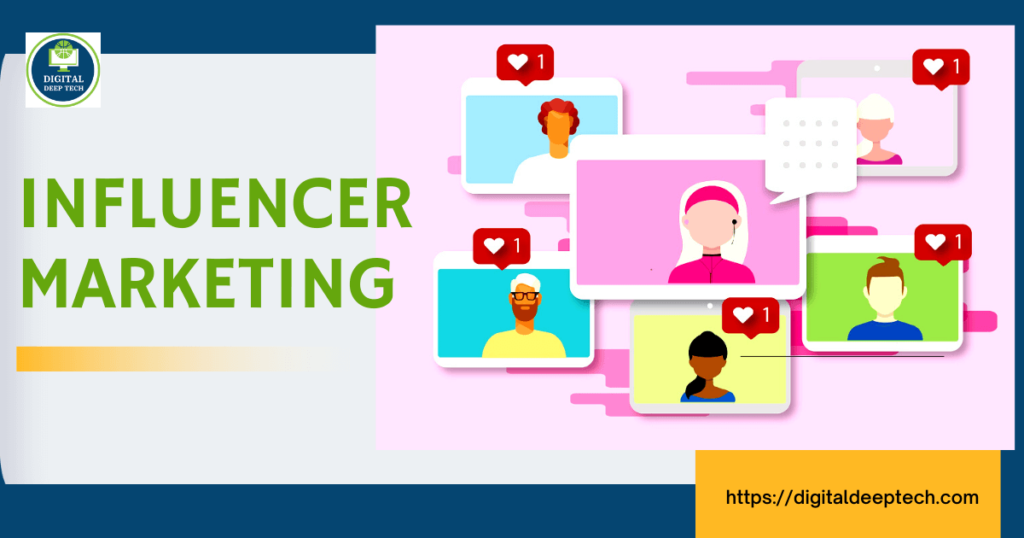
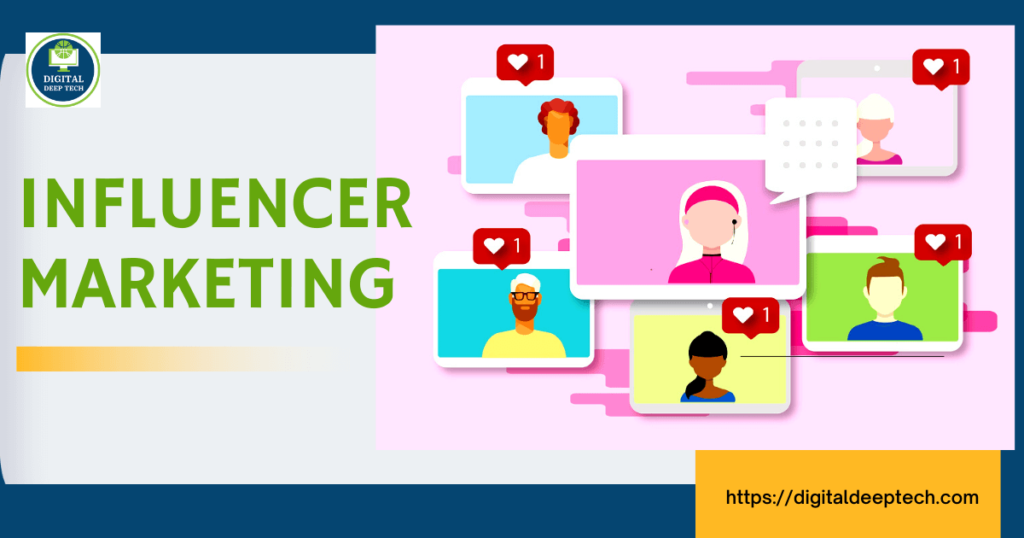
An influencer is a person who has the capacity to market any product or service, as well as promote businesses, on social media or any other platform, because of their incredible relationship with their audience. He/she receives a set amount of money from the corporation in exchange. This one is another type of Influencer Marketing.
An influencer has reliable voices in a certain specialty, strong online presence and has a large number of followers as a result of his/her popularity.
Let’s have a look at an example. If you have a massive following on social networking sites such as Facebook, Instagram, Twitter, YouTube, and others. A business asks you to promote its products or services on social media sites. In exchange, the corporation will pay you a certain sum of money or a commission. This helps the firm promote its goods in front of your followers, and it also allows you to earn money. It’s known to as influencer marketing.
You may have noticed on social media that celebrities share things such as shoes, t-shirts, watches, and other accessories on their Instagram or Facebook pages. This is a real-time example in front of you. It is an indirect marketing strategy.


Let’s talk about Affiliate Marketing now. It’s another form of indirect marketing, but it’s a bit different. It is a performance-based marketing. When a person sells a company’s goods or service via himself, and the firm compensates you with a guaranteed commission.
Let’s take it a step farther. Assume you’re an Amazon affiliate marketer who joins the Amazon athlete program. Then Amazon provides you with a link to a specific product. You’ll use your website or social media platform to distribute that link with your audience. If someone purchases that product after clicking on your link, the firm will pay you a guaranteed commission.
I hope you’ve learned about all of the different kinds of digital marketing. I’ve tried to be as comprehensive as possible in my explanations. I use examples to simplify all categories. If you have any questions, please post them in the comments section.
For further assistance, you can contact us or buy affordable SEO packages for different marketing strategies at Digital Deep Tech.
